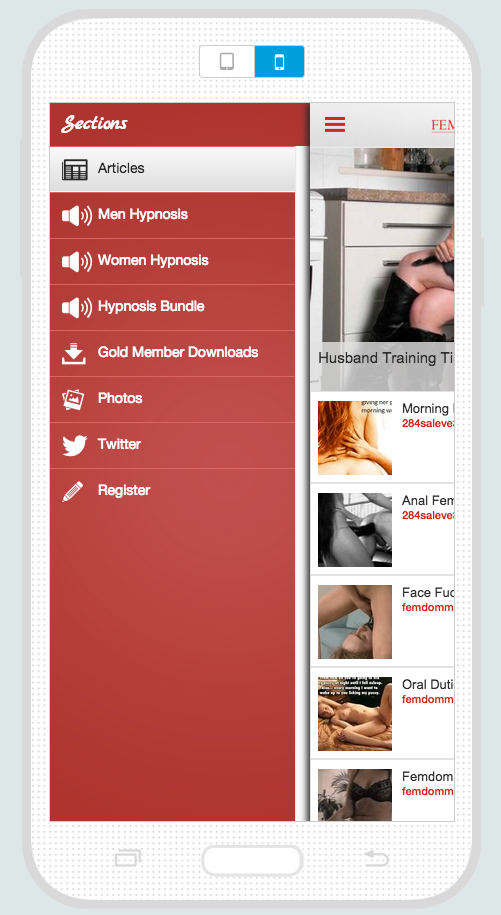Whenever there are website problems, what is happening will be listed here. Do not contact support if your issue is listed in the below box.
No site problems right now! We constantly are working on this site, so sometimes this breaks things, but whenever this happens, the problem and solution will be listed right here. ON January 13, 2025 our security certificate expired, SSL to keep the site secure. It has been renewed, and the site restored to full functionality.
so Important Critical Information!
To receive our training emails, you must signup and confirm your email address. Add info@femdomtraining.ca to your contacts list to be sure to receive all of our emails.
Important Notice
95% of support questions relate to navigating our site.
If you are a gold member and CANNOT FIGURE OUT how to gain access to your products CLICK HER AND READ THIS!!
Frequently Asked Questions:
If your question is not answered in the below questions, please contact us here
There are 3 great sections, that may have duplicate posts. But they are blog posts focused on teaching you how to accomplish your goals in the femdom world.
The most important thing is to make sure you have added info@femdomtraining to your contact list, so that our emails make it to you. If you used a spam catch all address, thats a shame, because our emails are where the training is really valuable.
But you can start on any module by first logging in
You will know if you are logged in because pages you could not access will now be available.
Once you are logged in, from the menu above you will see a link called members home. It is also this link here:
On the right hand side of the page you will see the modules. Whatever you signed up for, will be unlocked. Click on the module of free training you signed up for and follow the training on that page. Also watch your emails. They serve as reminders for your training, and also have tidbits of different information in them.
Lastly, while we have gone through extensive efforts to bring you this free training, when you upgrade to gold membership, you have access to full training, hypnosis, and unlocked features of this site that greatly enhance your training. Our gold members believe this site has the best femdom training materials on the internet.
******WARNING*******
This will actually downgrade your gold plan back to a free plan, and you will get all mad at us because you don’t have access to what you paid for, even though it was you that signed up for free training!!!!
After you have upgraded to gold, you do not need to signup for free training on any of the free training choices. You have access to all modules.
All you need to do is login
https://www.femdomtraining.ca/wp-login.php
View the current upgrade offer which is usually personal training for gold lifetime members, or gold lifetime for just gold members, and if you don’t want that offer, scroll to the bottom and click on no thanks. This will take you to the main members area, where you can access all the individual training modules, and for the products, you visit the product pages to listen to them right on the product pages.
If you did this, you will need to contact me to manually fix your screw up!!
Although you have changed your password, the newsletter and subscription to emails is still registered to your new account.
The only way to fix this is to stop the emails coming from the old one, and register your new one with the newsletter.
Step 1.
The next email you get to your old email address, scroll to the bottom of the email and look for manage my subscriptions. Click on that link, then delete all subscriptions.
Step 2.
Sign up once again on the training you originally signed up here. It will reset the emails to your new password. If it does not allow you because you are already a member, email us here from your newly registered email address on this site and the one you wish to receive the emails too.
Note that you must still confirm your subscription to that email address by clicking on the confirmation link you will receive once we have added you to the newsletter. This is to prevent people from putting email addresses of other people to annoy them. It is required by the CAM Spam laws, and we fully comply with proper newsletter regulatory laws.
We only introduced the social networking feature of the site recently, so although it shows a small number in that directory, it does not even equal 1/10 of the members on the site. To make sure your profile is ACTIVE and joins this directory, Edit Your Profile Here..
We are using a browser caching system to speed up the website. If you are a free member logged in and visit a product page to listen to it and it is not available to play you just need to refresh the page, so the proper version of the page loads. Repeat this on any page you appear to be logged out on for the proper version of the page to load for you.
Clicking on the download now button DOES NOT DOWNLOAD THE PRODUCT, it takes you to the subscribe page!!!! You must click on the TITLE OF THE PRODUCT TO visit the PRODUCT PAGE to STREAM the product. To download to your device, CLICK ON THE TITLE OF THE COMBOPACK PAGES!!!
Please do not contact support before trying this if you are having a problem. 99% of the emails that come in, people are clicking on the download button to download the product. We use the download WORD to increase conversions to the gold membership sales page!!
With a massive library of resources, hypnosis, videos, and specialized members content, we have updated our site to make it super simple to navigate.
Our site has a logged in navigation menu, and a logged out navigation menu. There are many links that appear on our navigation menu AFTER you are logged in. Specifically the tabs under the members tab, as shown in this picture.
For Computers, after you are logged in it looks like this.

For Mobile Visitors, the menu looks like this.
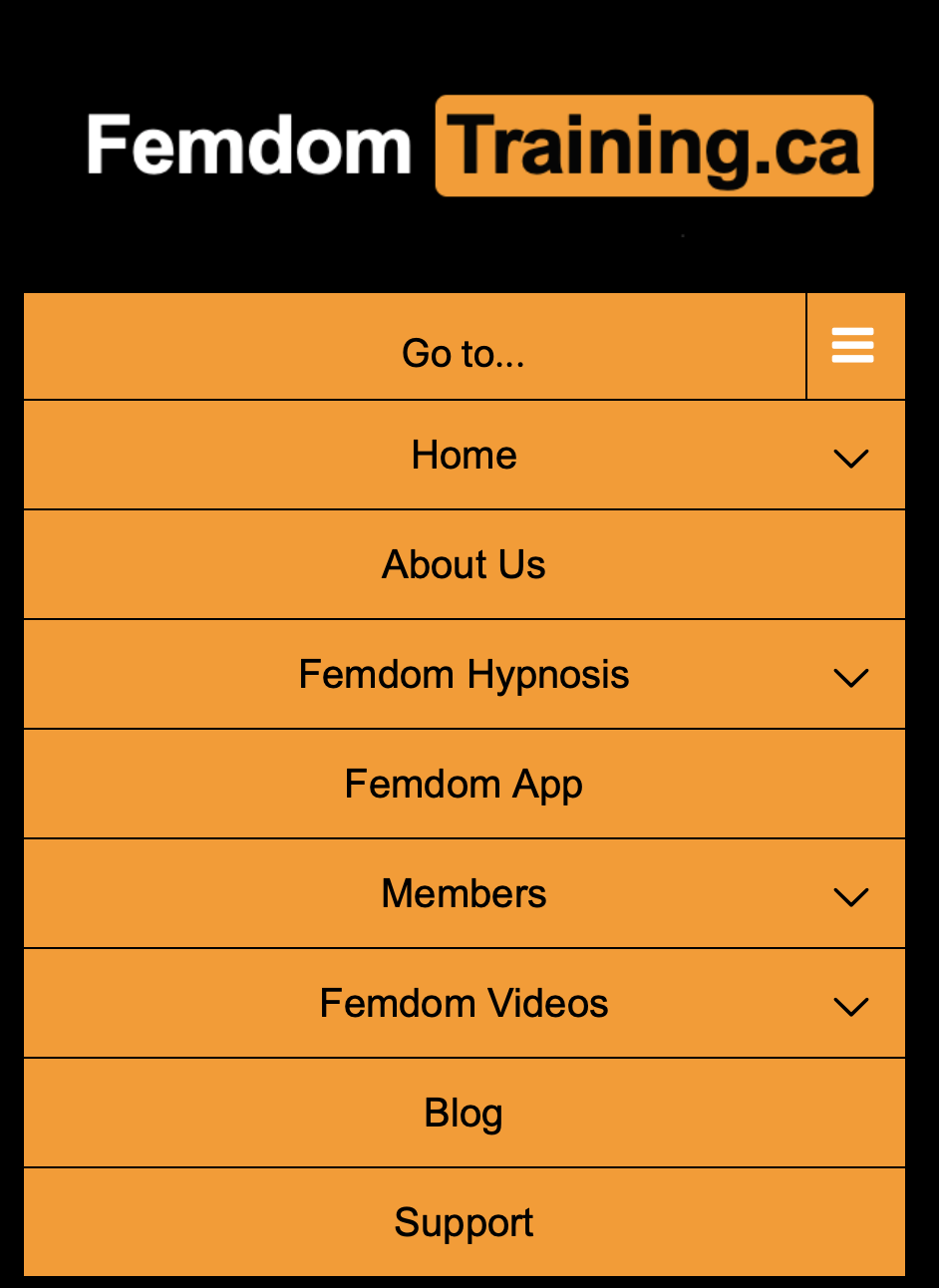
If you click on the arrow to the right of the menu item, all the sub menu items will appear under the main menu item you selected.
Another thing to consider is that when you click on the Femdom Videos menu item, you will lose ALL the member items in the dropdown, because this is actually an entirely different database we use for videos, and is not connected to our main members hub. To get the navigation menu back for members, you can visit any other menu item other than the Femdom Videos item and your member items will be revealed again. Keep in mind that you MUST BE LOGGED IN to view most of the member pages.
To Listen To Our Hypnosis Files
DO NOT CLICK ON THE DOWNLOAD BUTTON TO LISTEN TO THE FILES AFTER YOU ARE LOGGED IN!!!!!!!!
Free Members
Make sure you are logged in and then visit our free femdom hypnosis category from the link or using our navigation menu.
Once on that page, just click on details link on the file you wish to listen too, or the image of the product itself. The file will be streaming below the description.
For Gold Members
Same as above, but you can navigate to any product, in any category. You have full unrestricted access to every file on the site. To download them, visit the product combo product listings in the ALL category, and you will be able to download the set for men or women in a zip file. If you visit the couples combo pack category, you will get 4 files per download all in a zip file.
You can do this on the quick edit fields below, but the same form is also located on the members home page here.
Edit your first and/or your last name, then in the display name field, you will have a new option to display your updated name. :)
Quick Edit
If you are on any of the pages that look like this:
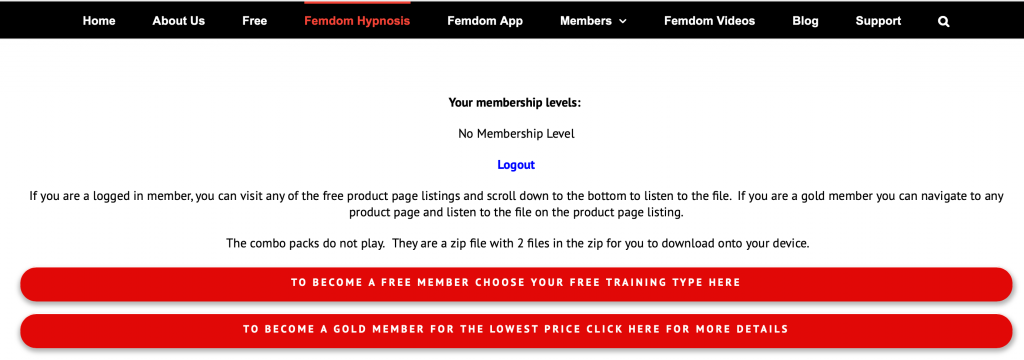
and you are a member, you are not logged in. Login and then revisit the same page to see what membership you are. If you are a first time visitor, visit our homepage, and choose your training to get a membership login. It is important to use an email address that is real, because you will need to confirm your membership in 2 separate emails to gain access to the members area. Check your spam/junk folders if you do not see the emails in your regular email folder. Due to the nature of our site, many free email services deem our email as spam or junk, even though our members requested the information.
If your account was deleted, it is because you did not confirm your membership. We have multiple popups telling you that you need to confirm your membership. Our site sends two confirmation emails, and some isp’s filter then into junk/spam folder. If this happened to you, you will have to signup again, and move those confirmation emails to your inbox and confirm BOTH of them.
Failure to do so, will end up getting your account deleted as we clean up our database every few days. What is the point of signing up for free training, if you do not open the training emails?
If you are trying to be private, create a new email address and use that to signup, and then open the emails sent to that address. All accounts not opening our emails, are also subject to account deletion.
For this reason, we will be deleting all non confirmed accounts within days.
If you upgrade, and enter a different email address than your already registered account, it creates a new account with your upgraded membership. Then you try and login to your old account and it is not upgraded. If you have done this, you will need to contact support.
Alternatively, if you are reading this BEFORE you upgrade, please be sure to enter the email address you used when you registered your account, and your upgrade will be instant. There are some offers on the site where manual upgrades are required, but you will be shown this at the time of purchase. In these cases, your upgrade will be processed within 24 hours, usually much faster.
We have categorized the hypnosis files into 4 levels so that people at any level can appreciate this site. Some members join, and have found some of the content to be too extreme, then they make assumptions that the whole site is like that so we have divided it into easy to understand levels.
Level 1
This is more of a FLR basis relationship, where the woman assumes more of the lead and this has not much to do with sex at all. It can, but for the most part this is how the couple interacts on a daily basis in all matters. Perfect for couples interested in female led relationships.
Level 2
Very similar to level one, but some more kinkier behaviours start getting introduced to the relationship as a way of exercising domination and submission in and out of the bedroom.
Level 3
Progressively taking the male deeper into subspace through advanced humiliation training and regular anal penetration along with other role reversal options that really establish the woman as the head of the household and boss in all matters.
Level 4
This is intense BDSM lifestyle where the woman completely owns and possesses their male as though he was a pet. Sissification, Cuckolding, Forced bisexuality on the male, and many other extreme acts in and out of the bedroom are essential to COMPLETE control over the males body, mind and soul.
90% of the time this is because you tried to access a members page without being logged in or you tried to access a page that you do not have permissions for based on your membership level. Because our site is so large, we use a caching system that caches the pages you visit to load them faster for you the next time. So you are viewing a cached version of a permission based page, that remembers this and then stops giving you access to the pages you do have access too.
The easiest way to fix this is to first logout, then clear your cookies, cache, and complete internet history on your browser. Log back in, and your problem should be resolved. If it isn’t then check under the members tab, and see if the member options are showing. If it only says Login, or register under the members tab, you are not logged in. If you see members home, and membership downloads, you are logged in for sure. Keep in mind that you will only be able to view content based on the membership level you are at. If you have done all these things, and still feel like there is a problem accessing something, contact us at support from the link in the description above the faq’s.
All you have to do is login to the site.
Once logged in, there are a few different ways to access your files.
- you can visit any product page from the product listing page and play your file straight from the product listing page. This way you can actually see with vivid detail and read about the file you are going to listen too. It makes it much easier to determine what you want to listen 2.
- If you do not want to stream the items and you wish to download them, you can visit the combo pack products and you will be able to download a zip file that has both the hypnosis file and day trainer it.
My personal suggestion to you would be to login and listen to them on the individual pages, because then you don’t have to fill your phone or computer up and you will always have access to these files. If you are going to listen to them from the product listing pages, then make sure you are connected to wifi, because this will use data. If you are not on wifi, then it would be advisable to do the download option.
FOR FREE MEMBERS
Free members are restricted to streaming files so that they come back to listen to them. For us to provide free training files, we want your patronage coming back to the site to access them. That is why you will need a valid email address and login information. Also, you will want to confirm your email address subscription to receive unadvertised bonuses, along with the free training that accompanied your training choice.
FOR PAID PRODUCT MEMBERS
You can stream the videos, or if needed, we can provide a zip file with the file in it. You will need a zip file extraction device to get it. If you are purchasing any of the files individually, if you choose the add on feature, it will give you the zip file with both of the hypnosis file and the day training file for you to download immediately after your purchase.
FOR GOLD MEMBERS
You can stream the videos by logging into the site and visiting any of the product pages and listen right on that page. You can also download ALL the files by visiting the product combo pack pages and downloading the zip file that is setup for access to logged in Gold Members.
These are files that have the induction stripped away from the hypnosis file with no music background so it won’t put you to sleep. You can listen to these files driving to work, or working around the house or yard safely without the risk of falling into trance.
Requirements for unzipping files in iOS
These are fairly basic, but for now you will need to download a third party utility to work with archive files in iOS:
- Download WinZip for iOS free from the App Store
- Any iPhone, iPad, or iPod touch running a modern version of iOS (iOS 4.2 or later)
Yes, WinZip, the classic Windows-based archive manager that has been around since ancient times has a version of itself for iOS, and it retains the same name from it’s desktop past. Now on iOS, it’s actually a great app that is free, fast, and efficient, and does exactly what we want it to do, plus it handles password protected zips with ease. The only complaint is the developers haven’t yet updated the app for the iPhone 5 resolution so it looks a little weird on that device, but the functionality remains intact and thus allows the (likely temporary) UI resolution oddity to be ignored. There are a few other options on the App Store, but WinZip is really the best choice we have come across.
Opening Zip Files in iOS
Once you have WinZip downloaded and installed in iOS, you will gain a new option available anytime you run into a .zip file, whether the archive is found on the web through a link, or even if has been included as an attachment to an email.
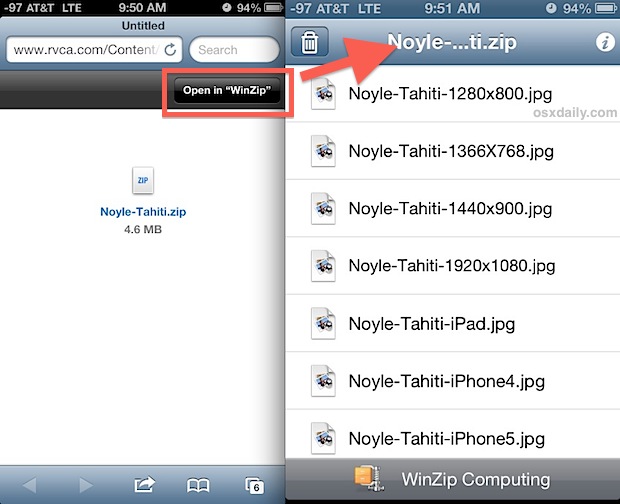
Once the app has been installed, coming across zip files now provides an “Open in Winzip” button, as highlighted below. Tapping that button then launches the zip file into the WinZip app, revealing the contents of the zipped archive:
Unzipping Archives & Saving the Contents to iOS
Tapping on any of the individual items within the contents list will show a preview of the specific file, though for now they remain zipped in the archive. To unzip the item you are currently viewing, tap the “Open In” button and choose an option from the action list.
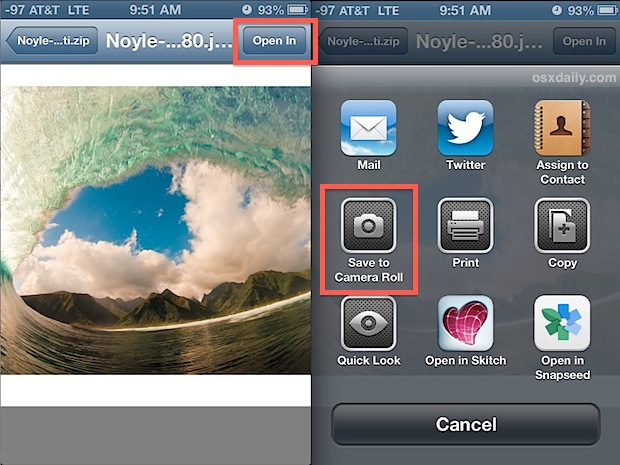
In the screen shot example, we are viewing a photo contained within a zip file that contains a variety of resolutions of the same image. For pictures, you’ll find options to save the image to camera roll, send it through email or Twitter, print it, copy it for pasting elsewhere, and the ability to open it in various compatible apps that you have installed on your iOS device (in this case, Skitch and Snapseed).
This post was inspired by some confusion coming out of the incredibly popular Tahiti Wave wallpaper, that was posted in this recent wallpaper roundup article. That wallpaper happened to be downloadable only as a zip archive, which contains multiple files of the image at various resolutions for different devices, yet, because it’s a zip file, there is no immediately obvious way to open it in iOS (at least by default). Frankly, iOS should probably have a native simple unarchive utility just like the one bundled in OS X, because it’s pretty common to come across archives on the internet and it would be ideal to be able to open them without requiring additional apps. Maybe some day…
Download All Files Android App
Download All Files is an Android App which works for almost all the version of Android OS serving the primary purpose of downloading any content that you browse on to the browser. Excluding the video that you browse on YouTube and the audio songs that you stream online, you can download anything from the web.
You can download and save any attachment from Gmail, eMail and it’s not a standalone app, but it’s a plugin to the browser. You can download APK, RAR, ZIP, EXE, MP3, DOC (Word), XLS (Excel)formats. So when I mean anything from the web it also includes download of audio from site that you browse.
Download All Files is a free app which can be downloaded from the Android Marketplace easily on to your mobile phone. You just need to launch Market from your mobile phone, search out for Download All Files and click on install.
It will install within no time as the file size is just 181 kb.
If you are unhappy with a premium file, membership, or anything other than a custom made for you hypnosis file, you simply need to contact us to get it. Keep in mind if you ask for a refund, your membership with us will be terminated and your ip will be blocked from returning to our site forever. If this is ok, then contact us here, and use the subject: Refund and be sure to include your femdomtraining.ca username and your paypal email address. Failure to do so will cause delays in your refund.
There are two ways. The simplest easiest way is to login to your paypal account you used to create the subscription. If you did not have a paypal account when you subscribed, you created one when you did. Check your emails for messages from paypal to learn more about logging into paypal. Once you are logged, click on activity. Then find the payment that was related to your membership here. Click on details. On this page you will see manage recurring payments. Click on that. Cancel your payment to us.
Before you use the second method, understand that there could be delays in cancelling your payment. We need complete information to cancel your payment including, paypal email address, femdomtraining.ca username, and date of last successful payment. If you have these things, you can contact us here.
There are several different membership levels on our site. Our gold monthly membership is a recurring charge and this was explained on the sales page for the membership, and also Paypal our payment processor at the time you created the subscription. To cancel your subscription, you can login to paypal or you contact us here with a cancel payment request.
Please include your username to the site, and your paypal email address you wish to cancel the subscription for. Incomplete information in a payment cancellation can cause delays in cancelling your next payment.
You need to add our addresses to your whitelist. For detailed whitelisting instructions, click here.
These type of purchases on our site are combined in a zip file. You will need a zip extractor for the device you are using to open and get the 2 mp3 files inside the zipped file. Iphone, Android, Windows, Mac, and Linux all have these programs available.
Option #2: Download Streaming with Video Downloader
Video Downloader is one of many apps that provides a custom browser where video files can be downloaded directly onto your device. Going to a supported site like Break will give you the chance to download video clips in one tap; just select a video and a save icon will appear inside the video window.
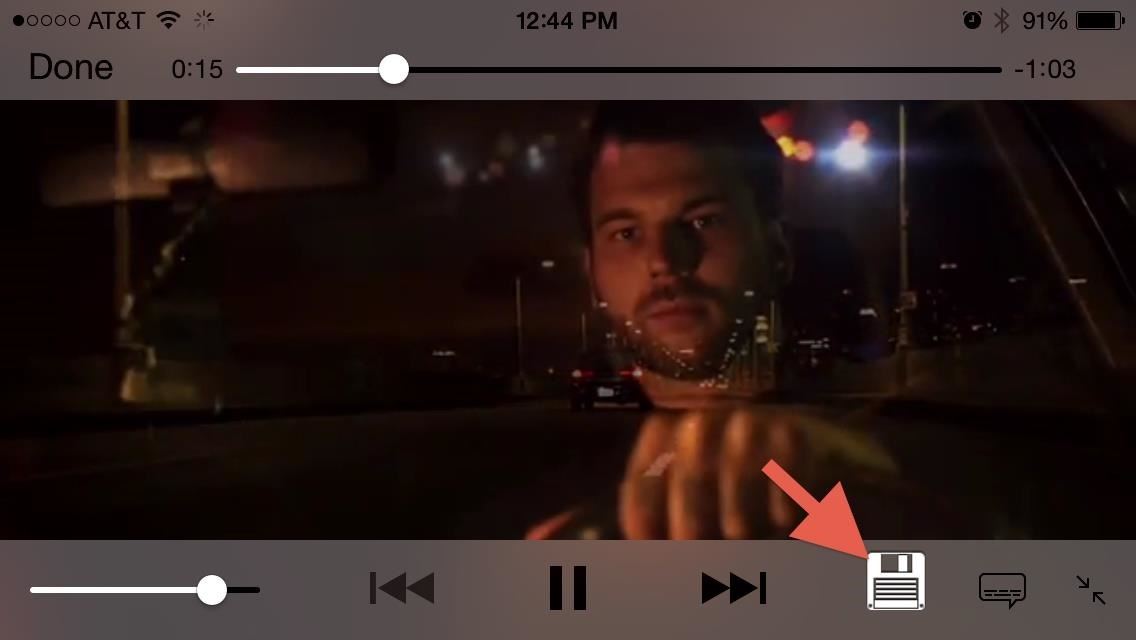
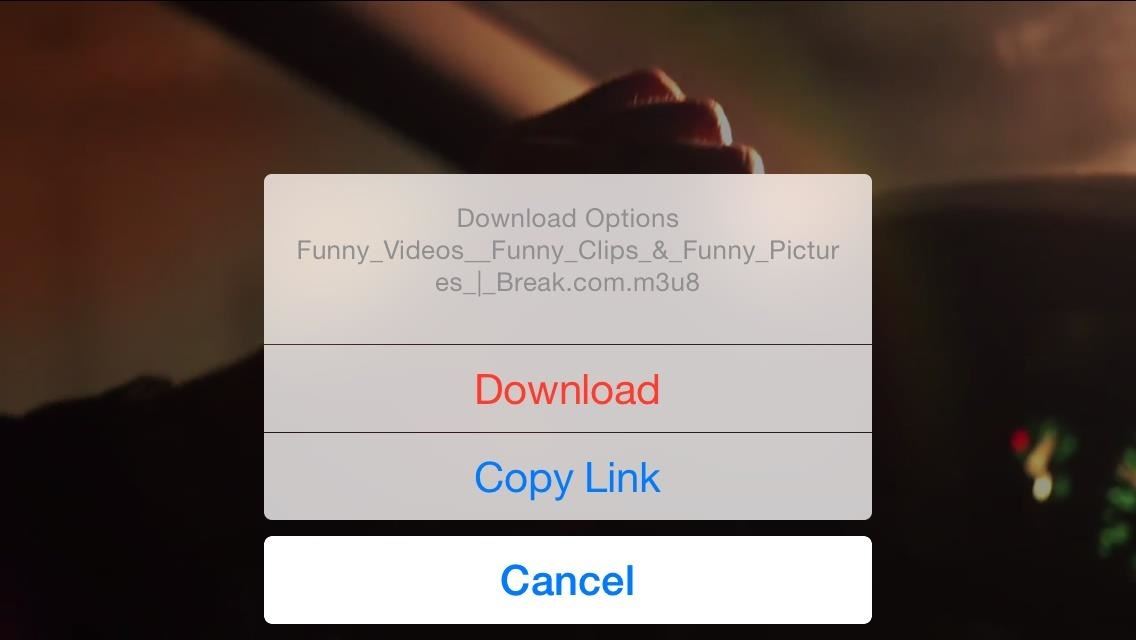
If you are on a page with multiple videos or downloadable items, the app will allow you to download them all at once.
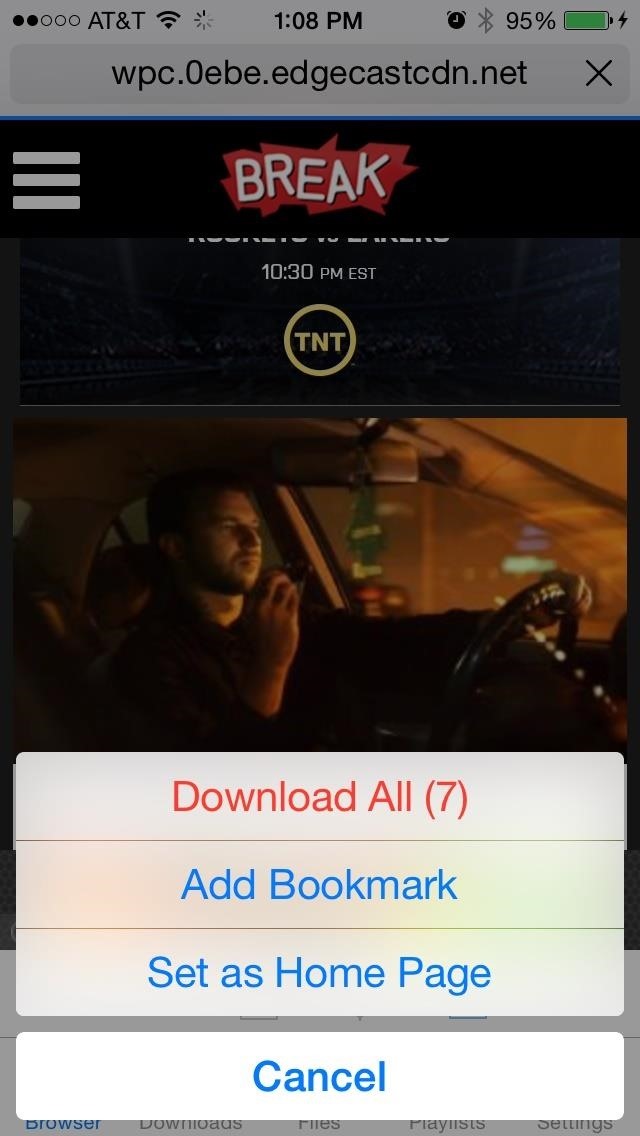
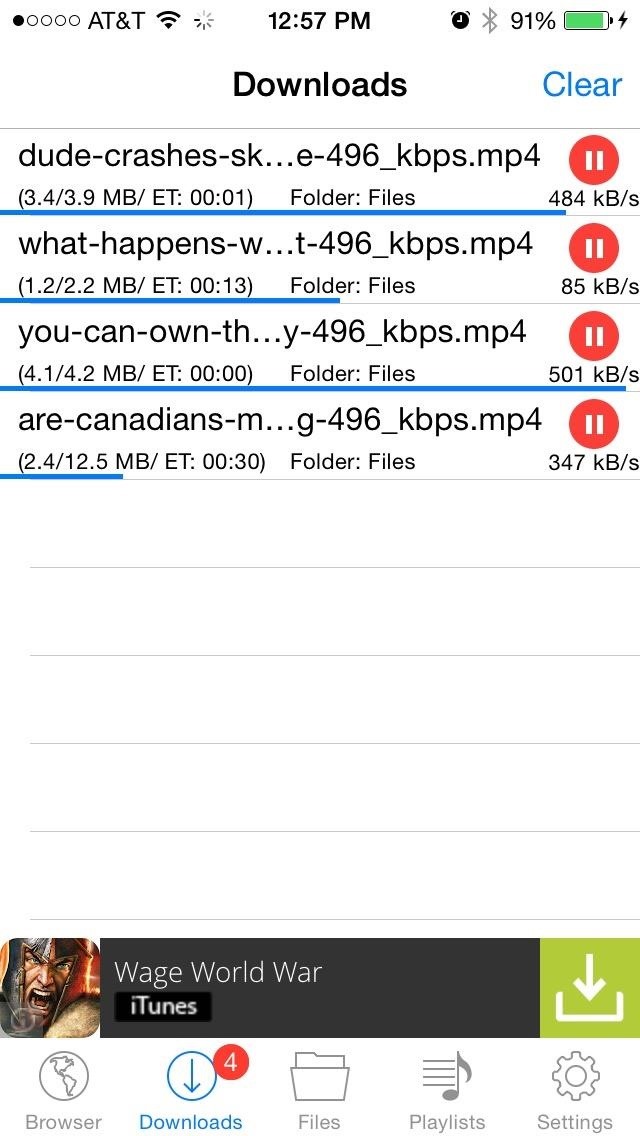
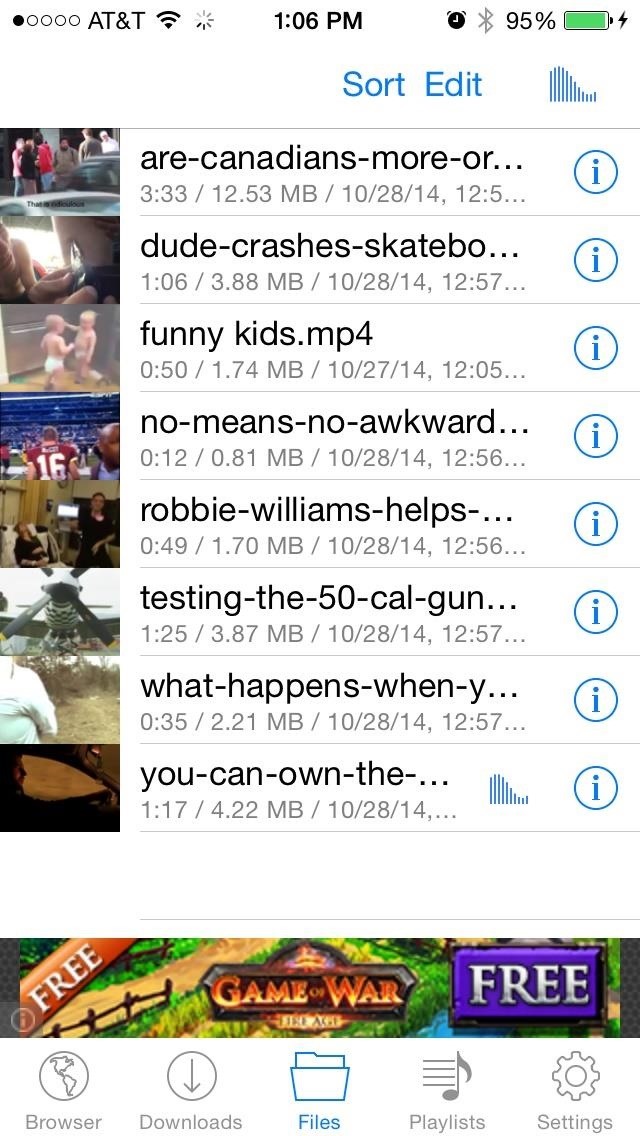
Your pending videos will appear in the “Downloads” section of the app, and once an item is fully downloaded, it will be saved to the “Files” section inside Video Downloader. Just like with Infuse above, these will be stored in the “Documents & Data” folder for Video Downloader. To delete files, just swipe away and confirm.
The free version of Video Downloader does have some download limits, but Video Downloader Pro ($3.99) removes all restrictions.
We are currently having on and off problems with deliverability to yahoo email addresses. Please when possible use alternate email addresses until we rectify this.
Or, try adding info@femdomtraining.ca as a contact to your yahoo address book. If you are not sure on how to do this, here is short video to do so:
We are seeing this happen on older browsers, and sometimes even newer ones. You are not actually logged out, your browser is having problems with they way our site handles cookies. If you are on the page that is a members page that says you need to be logged in, and you know you are, click on the refresh button on your browser, and it should rectify the problem.
There are many pages that are locked out except for logged in members. If you are not a member register here If you are a membe and are having problems accessing pages, be sure that you are logged in. In addition to this, some pages or content is restricted to gold members. If it is and you are logged in, it will say content restricted to gold members are a similar type of message.
Our payment processor takes credit cards if you do not have a paypal account. On the payment page, there is a link that says, Do not have a payal account? Pay with credit or debit card here. Click on that link and you will be able to pay with almost all accepted credit cards.
Sometimes emails get blocked by overzealous spam filters or at the isp level. The best thing to do is to add info@femdomtraining.ca as a contact to your contact list, and mark emails as important from this address. It won’t help if your isp has blocked us, but it will help if it is your mail client. ISP level blocking is usually resolved in a few days as we monitor blacklists regularly. We do not send unsolicited emails, and unless an email is a direct reply to a support request, there is an unsubscribe link at the bottom of every email, that when you click on it, you can instantly remove yourself from ALL email lists you are on with our website.
We have simplified this process. You must be logged into our site. and once logged in as a free member, you can download them on the members download page here.
You can submit your photo to our site via 2 methods.
Click on the Log In / Log Out Button here, or on the side of the site.
Once you are on that page, you will see your profile, click on the logout button circled in the image below.
There are currently 3 ways to access the free downloads.
METHOD 1
The checkout system. In this way, you need to go to the file, click on the add to cart button. You can add all the free items one by one so that you only have to checkout once. Once all the free items have been added to the cart, you must complete the checkout process, although you will not have to pay any money. If you are already logged in, this will be quick and simple. The cart with your items can be found on the top of the site on the left or right hand side of the site depending on the page you are on.
Click on the Checkout button as shown in the black circle to the left. Complete the checkout process, and you will not only be emailed your download link to all the files you just ordered, but it will be permanently stored in the link order status found under the store navigation menu located at the top of the site where you see in the circled image in the below image.
Hover over the store link, and a drop down menu will appear with order status. Click on that, and your order will ALWAYS remain there as long as you remain a member.
Method 2 for Android Smartphone Users.
INSTALL THE APP ON YOUR PHONE. Follow the instructions after you download the file to your phone. You will then be able to access all the free files directly from the menu on the app as shown below.
Method 3. For ALL other Smartphone Users, or Web Browsers on PC or Mac
Open http://app.femdomtraining.ca on your phone, ipod, Mac, or PC, and access the menu like the above picture for Men or Women Hypnosis.
Once you have upgraded, when you login your downloads can be found on the member download page here:
https://www.femdomtraining.ca/membership-downloads-2/
You can find this link from the top drop down menu under Member/Member Links
If you are unable to login, but remember your username or email address click on the forgot password below the login field and enter your username or password, and it will send you a reset password link.
If it says the username or email cannot be found, you may have accidentally deleted your membership on the account page inside the members area. In this case, signup again, and you will regain full access. If you are a gold member and cannot sign in, please try above steps, and if you still cannot access, then contact us here.
The upgrade request page is the automatic page that members are redirected too, when they login. There is a link under at the bottom of the page that lets you bypass this page to go to the members area.
To check to see if you are actually upgraded, go to the members download page here:
https://www.femdomtraining.ca/membership-downloads-2/
to check to see if there are links under the Gold Membership title. If there are, you are a gold member. If you see a message that says you cannot access these files unless you are a Gold Member, then you know you are not. In this case, please send a transaction receipt number you received from paypal along with any other information that would be helpful in finding your payment info here.
In addition to the login page, there are upgrade buttons, and links in other areas of the site that may not apply to you, so the best check is to go to your members download page to see if you can download gold member downloads.
All email corresondence from our newsletter system will come with an unsubscribe link at the bottom of each email in order to stay compliant with Email laws in North America.
The only emails you will ever see that come from us without an unsubscribe link is one that we have personally replied to you from a support request on your behalf.
You can use the coupon code on this page that is relative to your membership at the time of checkout to receive 30% off of your purchase.
You simply visit https://www.femdomtraining.ca/my-account/?module=posts&act=add and write your post. It will be held in moderation until we approve it. Spammy posts will not get published. Topics not related to femdom will not get published. Posts with pictures have a higher chance of getting published if it is related to femdom activities.
If you wish to change the default avatar image, you can do that here:
https://www.femdomtraining.ca/my-account/?module=uultra-user-avatar
If you wish to change the default profile page background for your profile you can do that here:
https://www.femdomtraining.ca/my-account/?module=profile-customizer
Member points go towards purchasing products including hypnosis files on our site. 500 points equals your choice of file from our site. It is easy to earn points. Here is how you earn them.