With a massive library of resources, hypnosis, videos, and specialized members content, we have updated our site to make it super simple to navigate.
Our site has a logged in navigation menu, and a logged out navigation menu. There are many links that appear on our navigation menu AFTER you are logged in. Specifically the tabs under the members tab, as shown in this picture.
For Computers, after you are logged in it looks like this.

For Mobile Visitors, the menu looks like this.
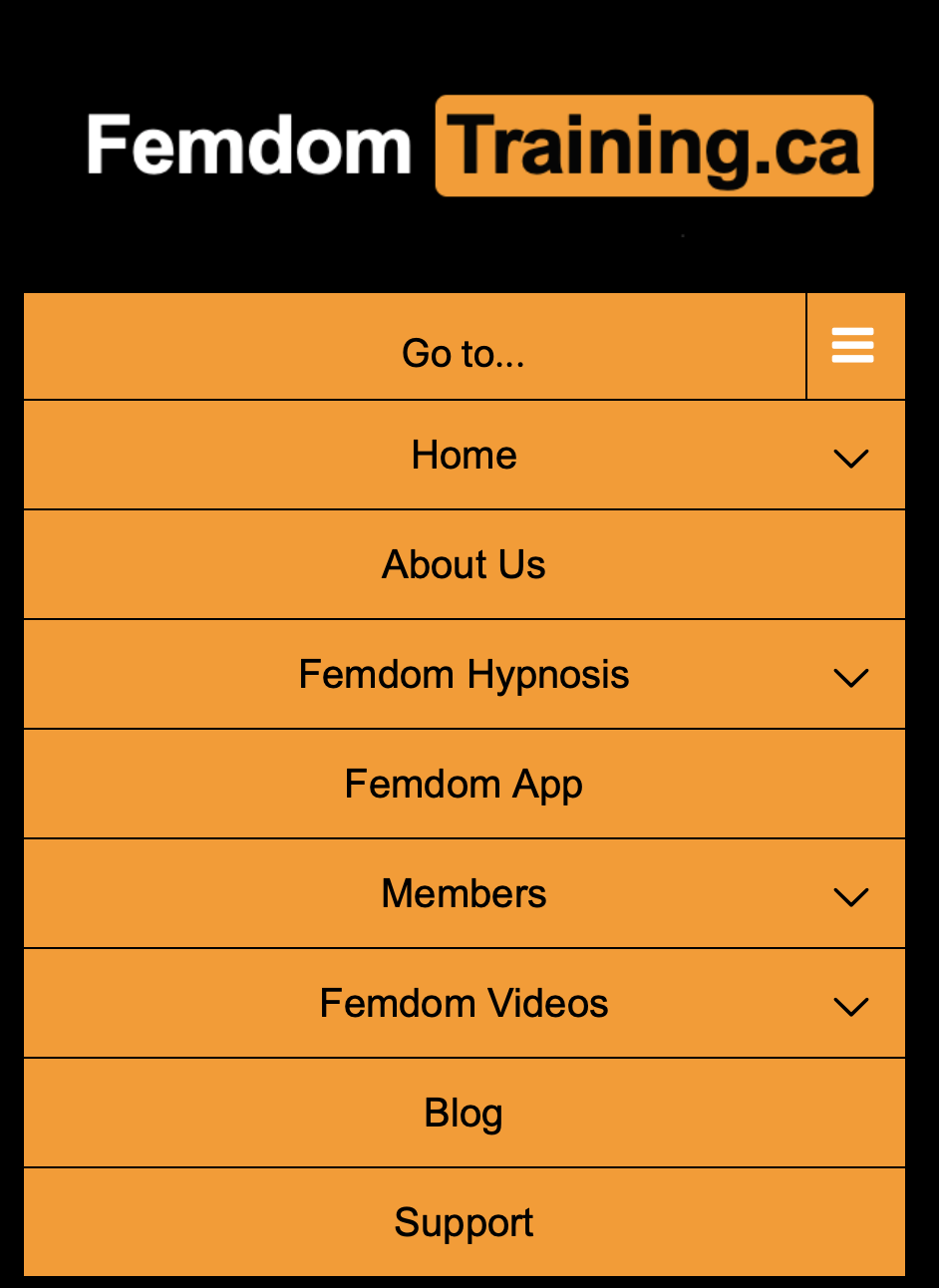
If you click on the arrow to the right of the menu item, all the sub menu items will appear under the main menu item you selected.
Another thing to consider is that when you click on the Femdom Videos menu item, you will lose ALL the member items in the dropdown, because this is actually an entirely different database we use for videos, and is not connected to our main members hub. To get the navigation menu back for members, you can visit any other menu item other than the Femdom Videos item and your member items will be revealed again. Keep in mind that you MUST BE LOGGED IN to view most of the member pages.
To Listen To Our Hypnosis Files
DO NOT CLICK ON THE DOWNLOAD BUTTON TO LISTEN TO THE FILES AFTER YOU ARE LOGGED IN!!!!!!!!
Free Members
Make sure you are logged in and then visit our free femdom hypnosis category from the link or using our navigation menu.
Once on that page, just click on details link on the file you wish to listen too, or the image of the product itself. The file will be streaming below the description.
For Gold Members
Same as above, but you can navigate to any product, in any category. You have full unrestricted access to every file on the site. To download them, visit the product combo product listings in the ALL category, and you will be able to download the set for men or women in a zip file. If you visit the couples combo pack category, you will get 4 files per download all in a zip file.

Paid for a gold upgrade and still cannot access any files that aren’t free, what a rip off !!!!!!
Of course you did not understand the post, and failed to follow instructions. I checked your membership and you are upgraded to Gold. What you likely did with your inept male mind being all excited, is click on the download button when logged in. Read the instructions on this post. DO NOT CLICK ON THE DOWNLOAD BUTTON WHEN LOGGED IN! SCROLL DOWN FURTHER TO WHERE THE FILE WILL STREAM RIGHT ON THE PAGE!!!!
I’m sorry. My incompetent male self clicked download after buying gold before reading your faqs. Wil you please assist me so I can be trained?
*Please Help* I paid for Gold Membership, have read and carefully followed the instruction on this page as well as the rest of the FAQ. It appears that my account has not yet been upgraded (My payment was processed on Thursday night and it is currently Saturday). It does say that the upgrade it done manually and that it will be completed within 24 hours (it has been a little over 36 so far), so perhaps it is just a slight delay.
I am eager to continue my training and hope that this problem can be correctly quickly. I have sent an email to support requesting the same.
I believe you probably created another account because you used a different email to pay than your account email. I have upgraded this account… Please provide me with the payment receipt to figure out what happened. You can email it to me at info@femdomtraining.ca
I purchased gold, but then clicked a box and got charged twice. You were kind enough to refund me the extra.
However, after I received the refund, my account was downgraded and I can no longer access any content. I was only refunded for the extra payment, so I should be able to access everything.
I’m wondering if I signed up for a free training by mistake which downgraded my account.
Been trying to reach you on email but have yet to hear anything after a few weeks. Really wanting to continue my training but I’m restricted to the 10 trainings i downloaded before this issue.
Your membership is restored.
Hi, I upgraded to Gold lifetime membership on 10th October and last time I logged in the page showed that but I can now only access the free files can you help restore my membership please?
fixed
The page for “Queening Hypnosis: Submit and Serve Under Her Throne” only has an unrelated mp3 file available for downloading. Or, it’s the correct file but misnamed.
Hi, I just upgraded my account, everything went through and the money has been deducted. You also sent an email and congratulated the gold users, but when I log in and try to get to the gold content, the site wants to force me to buy another upgrade.
/Johan
The emails are automated but the upgrade is manual I’ve just upgraded you now